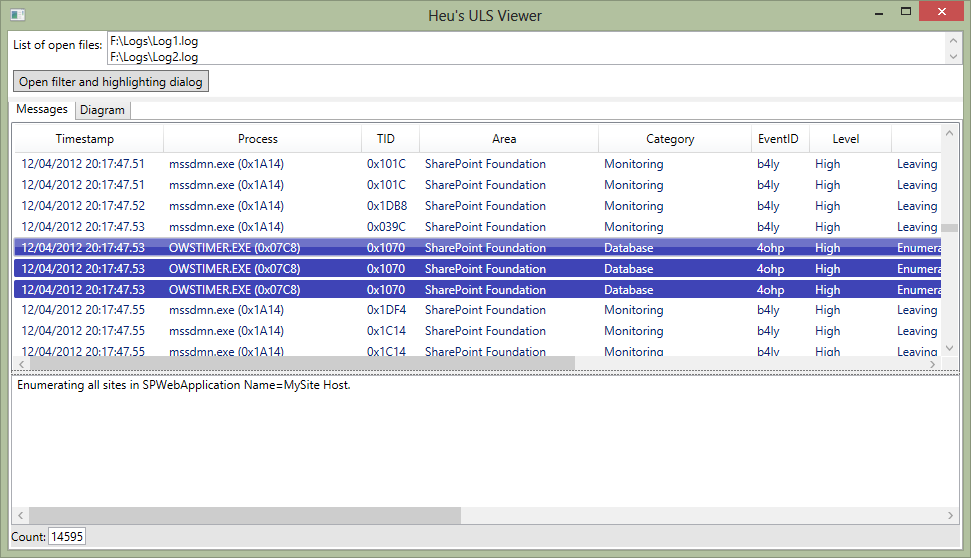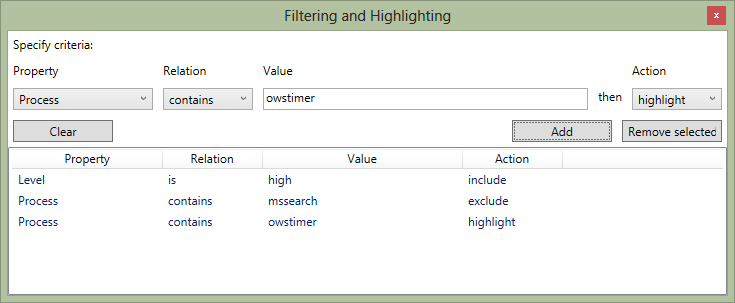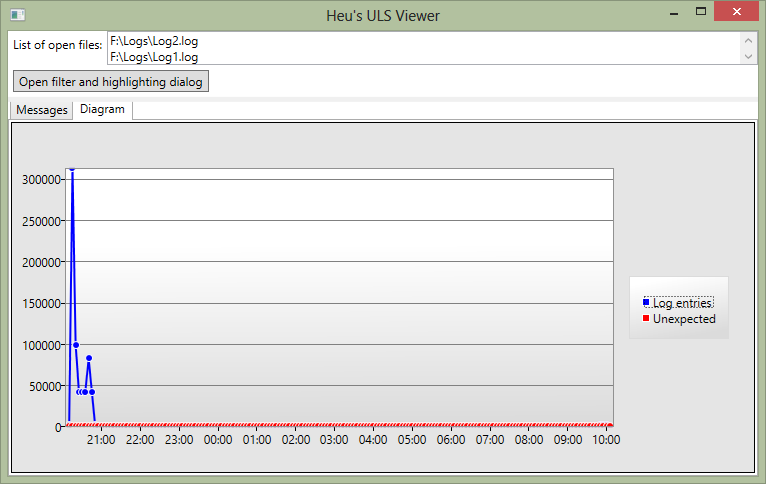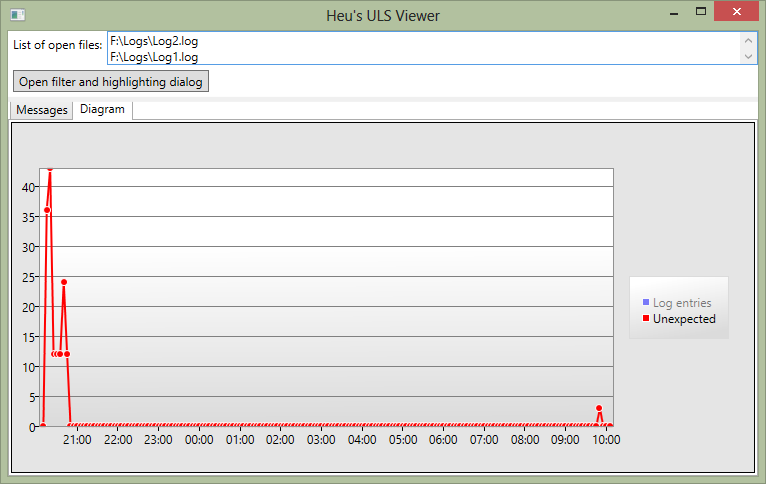Heu's ULS Viewer for SharePoint
Overview
Heu's ULS Viewer for SharePoint is a Viewer for SharePoint ULS logs.
My ULS Viewer for SharePoint aims to be an alternative to analyzing data with text editors or PowerShell. It also aims to provide better features than existing ULS Viewers. At least "better" in my purely subjective view and mainly tailored to my requirements. But alas, maybe it can also be better for you.
This project is also my playground for WPF development. That's the reason for the rather high .NET-version you need to run it.
Screenshots
View ULS log entries
Filter ULS log entries
Visualize ULS log entries as chart
Features
Multiple Log Files
- Add multiple log files to show all their data
- Drag and drop log files onto the main window to add them
- Multi-threaded file loading
- Fast log file parsing
Responsive User Interface
- No freezing window when adding files
- (No freezing during filtering is work in progress)
Grid view of all log entries
- Sort by clicking column header
- Fast sorting also for large data
- Select multiple rows and copy them to clipboard using Ctrl+C (good for quickly pasting them to a mail or support ticket)
- Displays log item count
- (More statistics to come...)
Detailed view of selected log entry
- Multi-line ULS log entries are properly merged
- Stack traces are highlighted and properly formatted
Flexible filtering of log entries
- Filtering inspired by Process Monitor from Sysinternals
- Include or exclude items matching your filter criteria
- Filter criteria can be any of the ULS log files columns (e.g. Level or Message)
- Multiple criteria can be specified
- You can also highlight ULS entries based on your criteria
Visualization of log entries
- Visualize log entry count to quickly spot problematic timeframes
- Show number of log entries with Level Unexpected
- Auto-scaling of y-axis depending on activated chart series (you can toggle their visibility)
- (More visualizations to come)
- Filters also apply to the chart - so you can first filter your data then visualize it
Version History
Version 1.1
- New: Go to previous or next highlighted item
- You already could highlight ULS log entries, now you can also jump between highlighted log entries - good for navigating in larger log files.
- Improved: Closing filter dialog
- The filter dialog got a close button and can be closed by pressing the Escape key.
- Fix: empty filter list
- Bug be gone.
Version 1.0 (Jan 2013)
- Initial release
Download
System Requirements
| .NET version | 4.5 |
| Supported operating systems | It should run on all systems which support .NET 4.5:
|
| SharePoint | Tested were logs from the following versions:
The tested system had an English locale set. I expect parsing problems with other locales. If you have log files for me to test other locales with don't hesitate to send me a sample. |