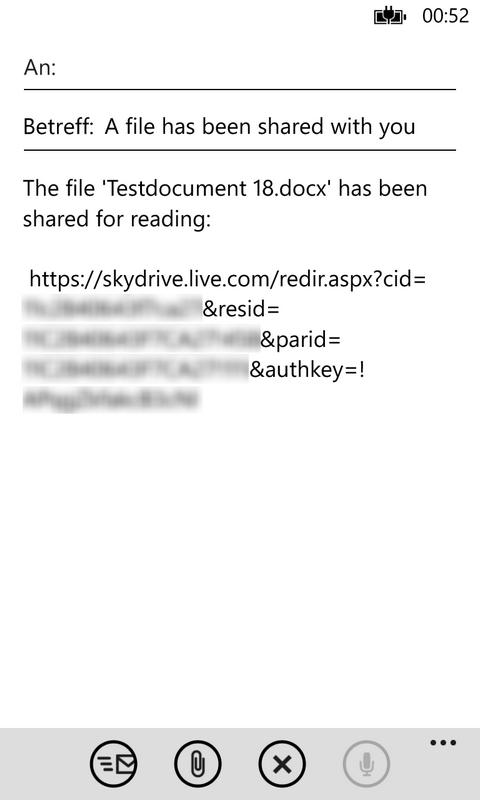DocLib to SkyDrive for Windows Phone
Overview
Save files from a SharePoint Document Library to the root folder of SkyDrive. You will be prompted for your SharePoint login and for your SkyDrive login.
This is my first SharePoint app in the Windows Phone Store and it is to be considered experimental. You can read about some of the intricacies of developing a SharePoint app in my blog:
Privacy Policy
It seems like I have to provide a privacy policy for my app since it uses the Windows Phone Location Capability.
As of this writing the DocLib to SkyDrive App to the best of my knowledge does not use location information. I
know that I didn't write a line of code gathering, collecting or processing any location information.
Yet the DocLib to SkyDrive App needs the Location Capability. The SharePoint SDK for Windows Phone contains classes
which can be used to gather location. The functionality is there even if an app doesn't use it.
I wrote a blog post about why the SharePoint SDK needs this capability. Have a look if you are interested in more
details.
That's all I can say. And although it's unlikely to happen: if you see the app activating your GPS give me a hint.
I will try to find out why it does this.
04.02.2013
Screenshots
Features
- Log in to SharePoint using Microsoft Account
- Display Document Library Contents
- Select a file and download it to SkyDrive (this can be an arbitrary SkyDrive account)
- Share a link granting read-only access to the SkyDrive document via e-mail
Feedback
doclibtoskydriveapp@heinrich-ulbricht.de @h_ulbricht