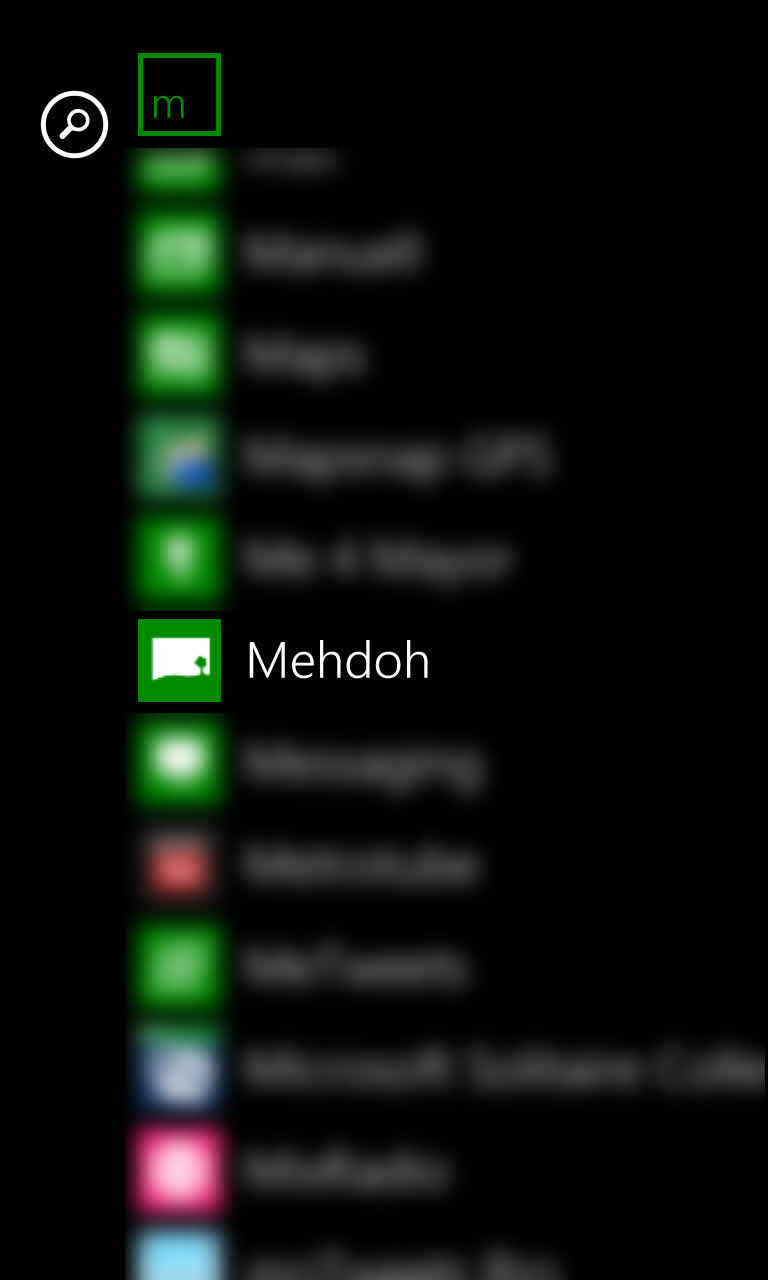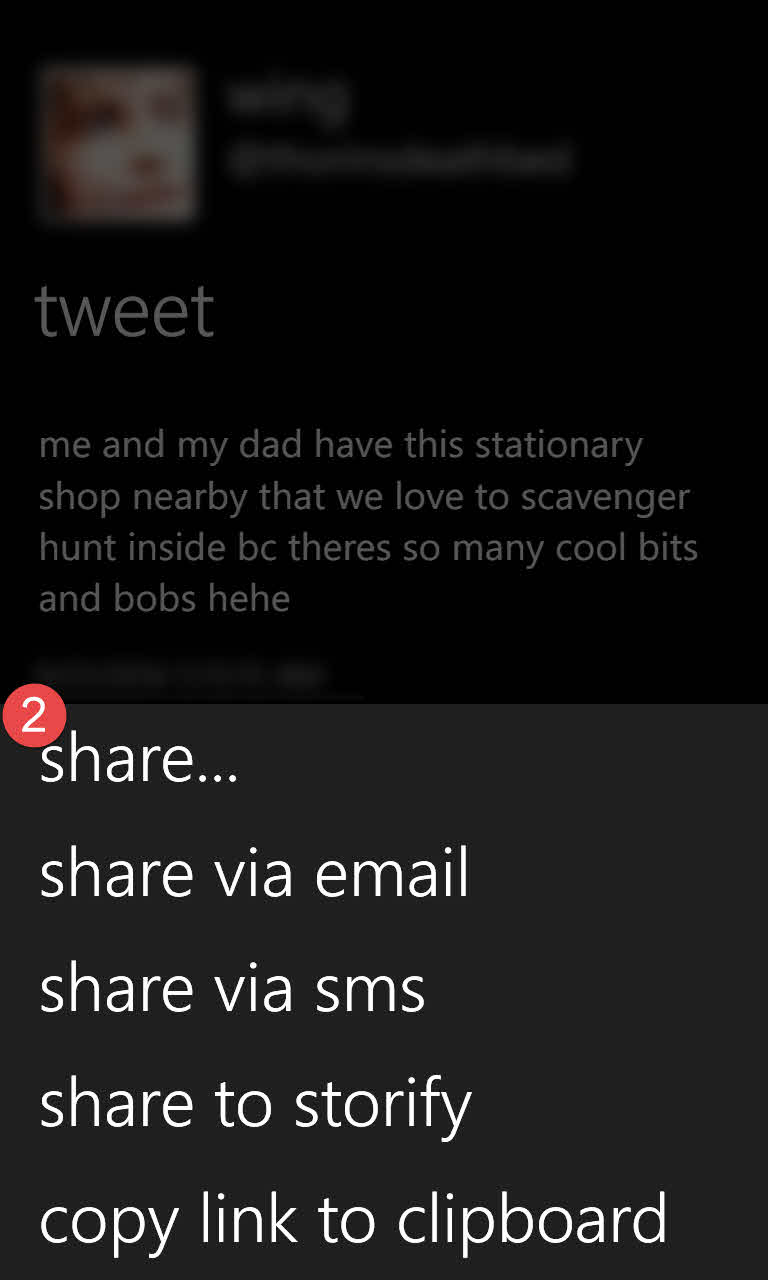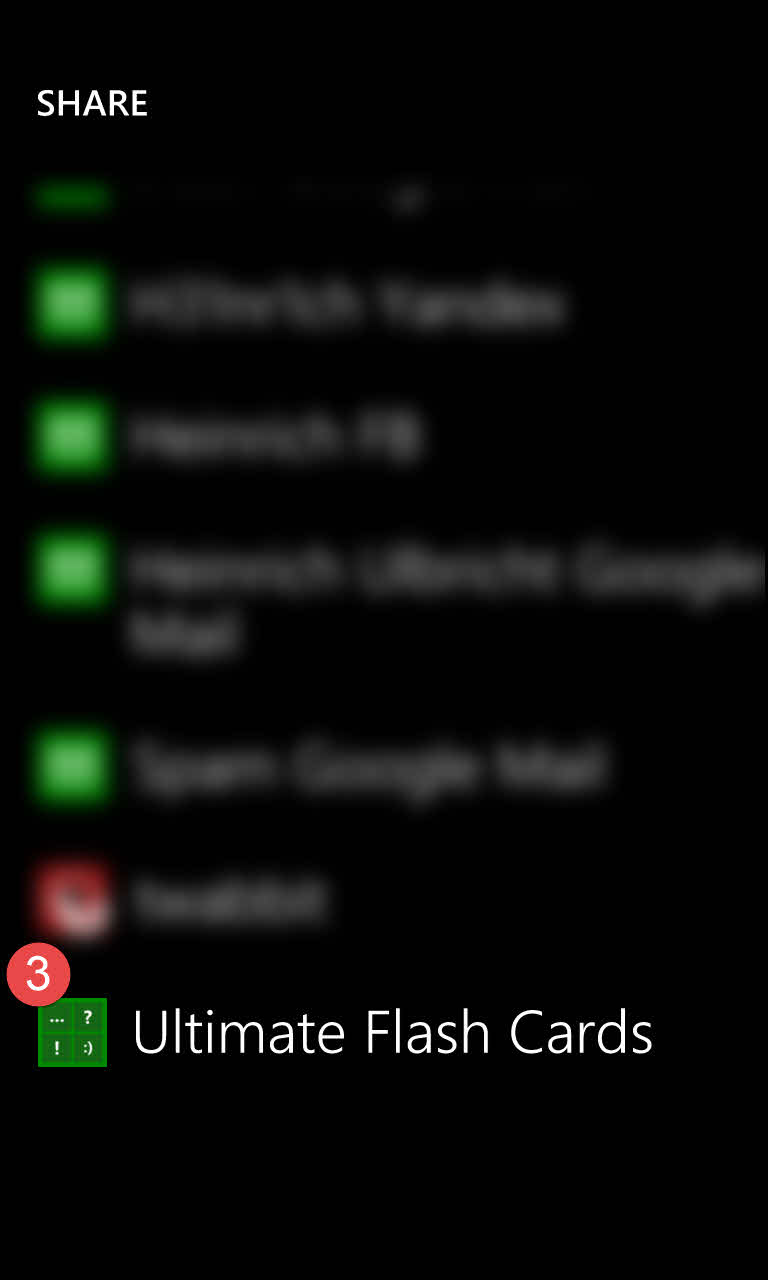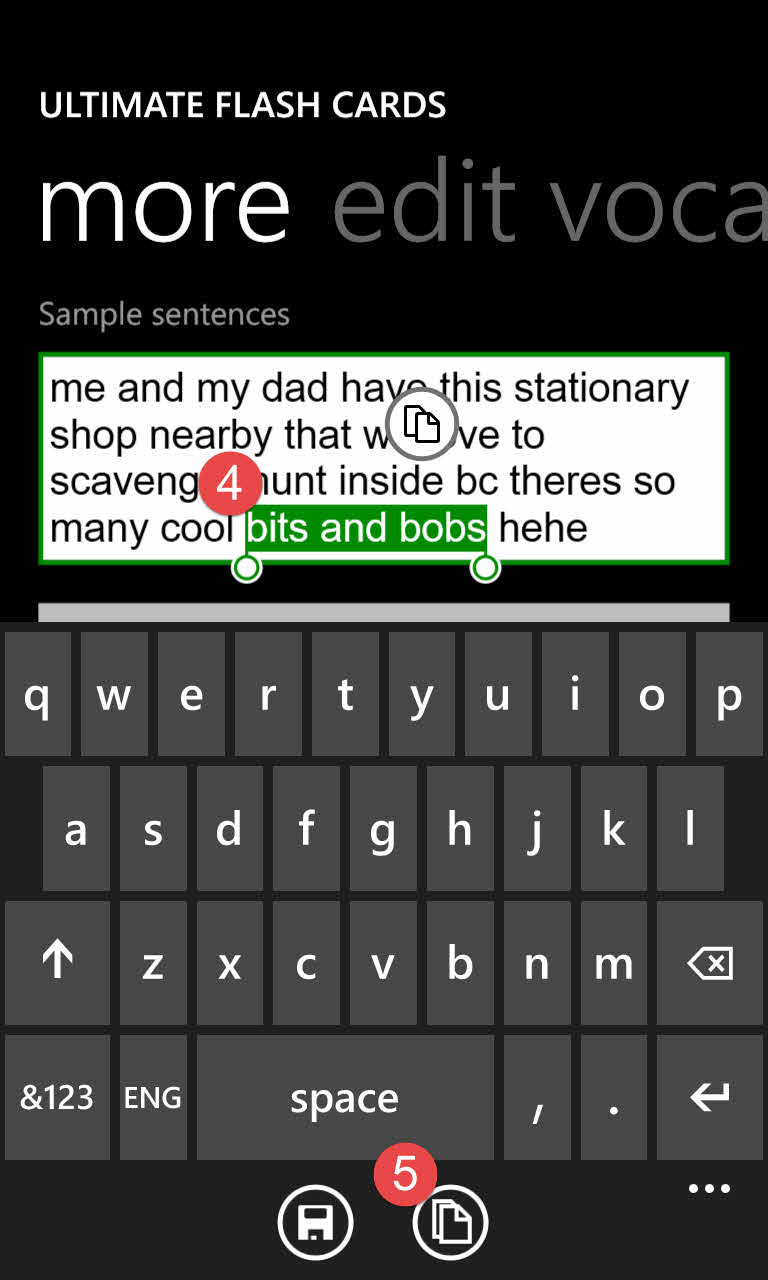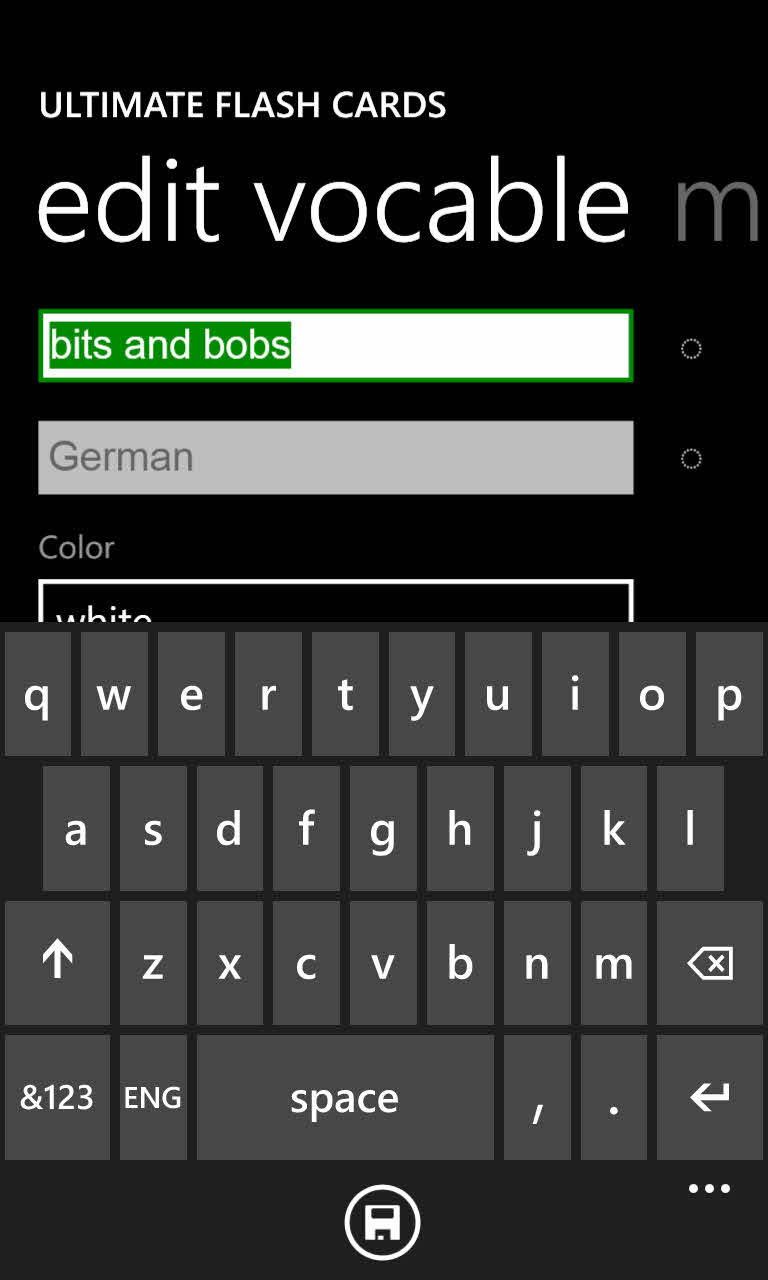Ultimate Flash Cards for Windows Phone - Sharing content with Ultimate Flash Cards
How to share content with Ultimate Flash Cards
On Windows Phone 8.1 you can share content from other apps to Ultimate Flash Cards. This is useful if you are reading texts in a foreign language and the app allows sharing this text.
The following screenshots demonstrate how to share content from another app. The Twitter client Mehdoh is used to demonstrate this function:
- We open the Mehdoh Twitter client.
- Mehdoh allows sharing single tweets. We see a tweet where we don't understand the term "bits and bobs" and decide to add this as vocable to Ultimate Flash Cards. We tap the Share button at the bottom.
- Tap "share..."
- Select Ultimate Flash Cards as Share target. The app will open and redirects to the "edit vocable" page, adding the shared text as sample sentence.
- Select the vocable you want to add.
- Tap the copy icon at the bottom - the selected vocable will be copied and is ready for translation.
You can now use the online lookup function to look for the translation.