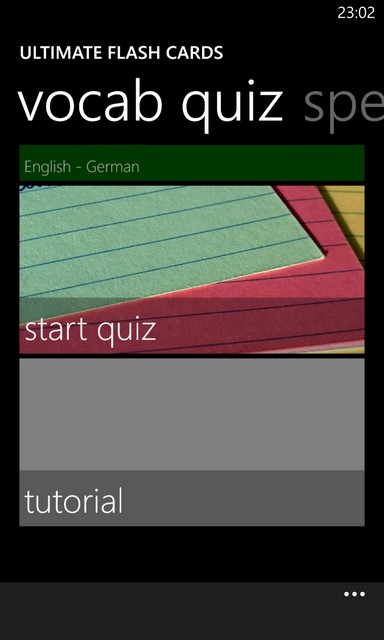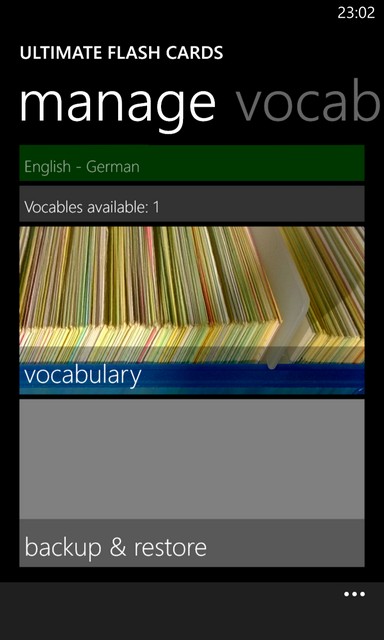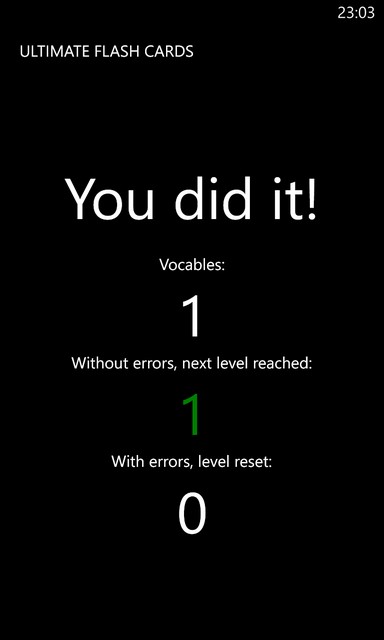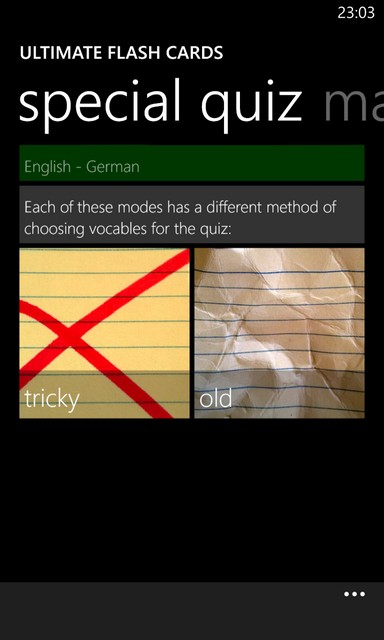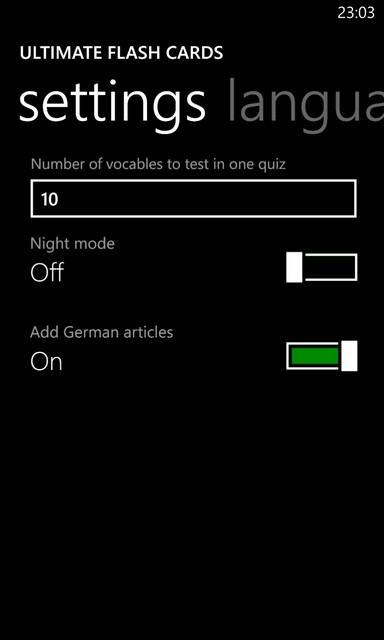Ultimate Flash Cards
 for Windows Phone
for Windows Phone
Quick Links
Questions? FAQ.
Still questions? Get in contact via email.
Found a bug? Open a ticket.
Got an idea for a new feature? Vote at UserVoice.
Please rate in the App Store!
Overview
Ultimate Flash Cards is a vocable learning app for learning foreign languages. It is based on flash cards.
Each flash card has a front (showing the foreign language) and a back (showing your mother tongue or another known language). The card can be turned to look at each side.
Each card has a level. Newly created cards start at level 1. A quiz shows you vocables with low level. The goal is to push the level up. If you know the translation of a vocable the level rises. If you don't know the translation the level is reset back to 1.
The app keeps track of your successes and failures which enables useful training modes. Usually you train vocables with low levels. This means vocables you know well will fade out automatically from your learning.
Note: The app does not contain vocables out of the box. It is for learning vocables YOU pick up from books, magazines or classes.
The app is localized to English, German and Russian. Here are the store links:
- English: Ultimate Flash Cards
- German: Vokabelkarten Pro
- Russian: Слова Плюс
Features
- enter your own vocables
- vocables can be entered in any language, the app will adapt according to your configuration
- vocables can be categorized using a color scheme
- vocables can be given a grammatical gender
- vocables you need to learn more are shown more often than vocables you already know well
- metrics: show count, fail count, fail count per language, last show date etc. are all recorded allowing for interesting training modes
- training modes: low level, tricky ones, old ones
- backup to OneDrive
- CSV/Excel import and export
- night mode dims the screen so you can learn in bed
- if you want to learn German - the articles are added for you if you want them to
- sharing foreign language content with Ultimate Flash Cards to quickly add new vocables
- online lookup of vocable translations
Privacy
Internet access is needed when using backup, restore, CSV export and CSV/Excel import functions. These functions use OneDrive. You have to log in and grant the app permissions before it can access OneDrive. These permissions allow the app to do its job:
- check if the working folder exists ("Ultimate Flash Cards")
- if not: create the working folder
- upload a copy of the database containing your vocables and metrics to the backup folder
- download a copy of the database containing your vocables and metrics from the backup folder
- create a CSV file with exported vocables
- download a CSV or Excel file
Apart from that some help links open a browser to show help content, e.g. about CSV Import and Export.
Screenshots
Questions and Feedback
For likes and suggestions please use the rating function of the App Store.
For questions have a look at the FAQ.
I cannot answer you in the App Store, so if you've got a question please get in touch via email. If I see questions in Store comments I'll answer these in the FAQ if appropriate.